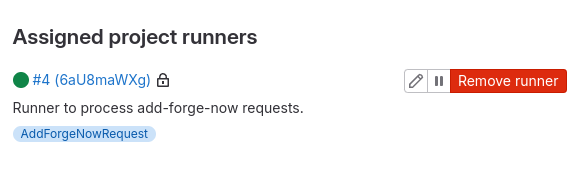Add-forge-now automation#
Intended audience
sysadm staff members
When a request status is updated to Accepted, a Gitlab pipeline is triggered to process the request.
Pipeline#
Concurrent jobs
runner0:root@runner0:~# awk '/concurrent/' config.toml
concurrent = 10
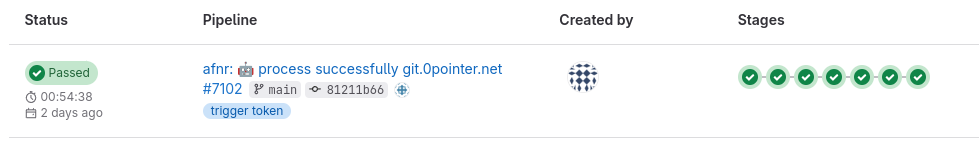
Pre stage#
pre stage add a comment on the webapp request with the Gitlab issue URL.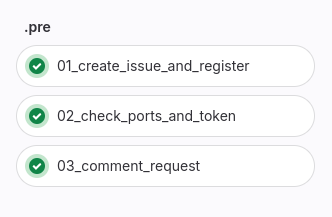
Staging stages#
Scheduled and
a comment is added to the Gitlab issue.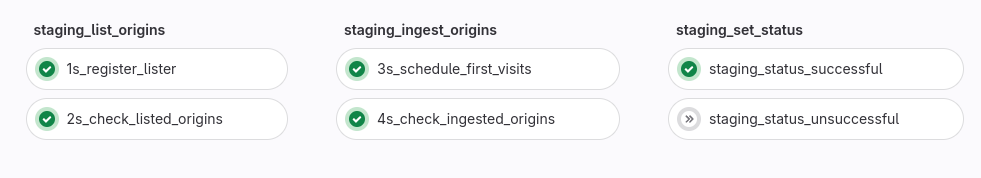
Production stages#
First Origins Loaded,
a comment is added to the Gitlab issue and this issue is closed.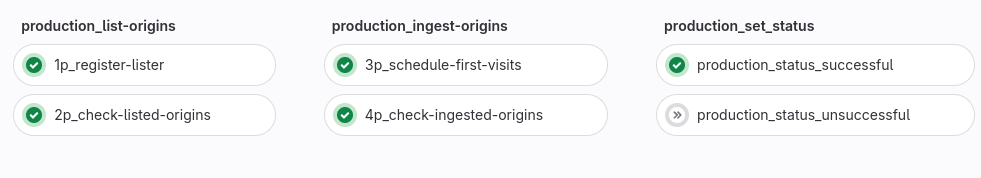
Request status#
pre stage adds a comment on request;
if the staging stages are successfully completed, the request status is updated to
Scheduled;if the production stages are successfully completed, the request status is updated to
First Origin Loaded.
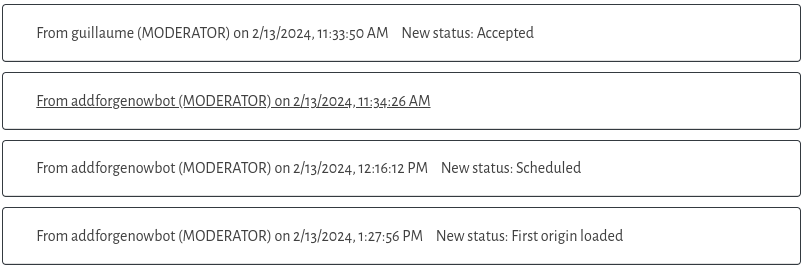
All comments contain the url of the issue where to find the associated pipeline.
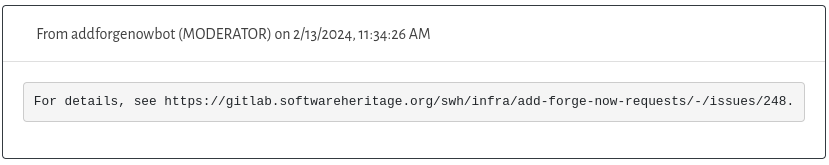
Common errors#
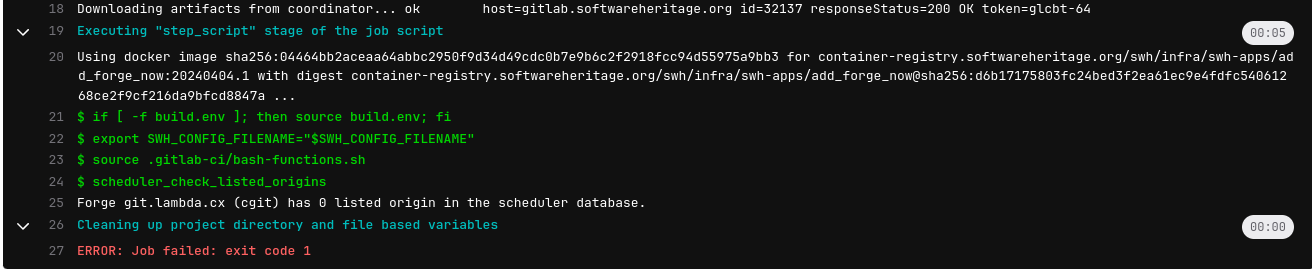
A non-exhaustive list of common pipeline errors is:
- Stage pre, job 02_check_ports_and_token:
error: the network ports checks failed;
cause: one of the SWH components are unreachable or the forge URL (https) is unreachable;
relaunch the job.
- Stage *_list_origins, job 2*_check_listed_origins:
error:
Forge <forge> (<type>) isn't registered in the scheduler database.;cause: the lister pod creation took more time than the listing delay (600s);
relaunch the job.
- Stage *_list_origins, job 2*_check_listed_origins:
error:
Forge <forge> (<type>) has 0 listed origin in the scheduler database.;cause: the lister failed to find some origin;
process request manually (most of the time, it needs the optional base_git_url parameter). See How to process add-forge-now requests
- Stage *_ingest_origins, job 4*_check_ingested_origins:
error:
There are too many ingestion failures.;cause: ingestion failures > 70%;
check ingestion (e.g. lots of empty repositories,…) and/or swh platform (e.g. objstorage unavailable,…); process request manually (combination of url and base_git_url).
- Any stage, any job (generally in job 4p_check-ingested-origins):
error:
ERROR: Job failed: execution took longer than 168h0m0s seconds;cause: job timeout (7d);
relaunch the job.
Gitlab-runner#
Runners section to check the runner’s status and update the runner configuration;Variables section to check, retrieve or update the variables that need to be protected and masked;Webapp Token
If the webapp token is expired and not renewed (normally it should), the pipeline will fail in third job of pre stage.
You can update the variable WEBAPP_TOKEN in this section.
addForgeNowIssue Token
This project token is used to create, comment and close the GitLab issues and to commit the request status in the
requests processing history.
The project token can be generated on page access token
and requires an api scope and a maintainer role. Once created the value must be stored in the variable ADD_FORGE_NOW_ISSUE_TOKEN [1].
The bot user is automatically created the first time the token is used. Project token has a lifetime of one year.
When the project token has expired, the bot user is deleted [2].
Pipeline trigger tokens section to check or change the pipeline token.docker-compose.yml
version: "3"
services:
gitlab-runner:
image: gitlab/gitlab-runner:alpine
container_name: gitlab-runner
restart: always
volumes:
- "/run/docker.sock:/var/run/docker.sock"
- "gitlab_gitlab-runner:/etc/gitlab-runner"
- "./config.toml:/etc/gitlab-runner/config.toml"
volumes:
gitlab_gitlab-runner:
Runner configuration file config.toml
concurrent = 10
check_interval = 0
shutdown_timeout = 0
[session_server]
session_timeout = 1800
[[runners]]
name = "add-forge-now-runner"
url = "https://gitlab.softwareheritage.org"
id = 4
token = "xxx"
token_obtained_at = 2023-10-12T14:12:16Z
token_expires_at = 0001-01-01T00:00:00Z
executor = "docker"
[runners.cache]
MaxUploadedArchiveSize = 0
[runners.docker]
tls_verify = false
image = "ruby:2.7"
privileged = false
disable_entrypoint_overwrite = false
oom_kill_disable = false
disable_cache = false
volumes = ["/cache",
"/etc/swh/scheduler-staging.yml:/etc/swh/scheduler-staging.yml",
"/etc/swh/scheduler-production.yml:/etc/swh/scheduler-production.yml"]
shm_size = 0
Check the runner version and status:
root@runner0:~# alias dck
alias dck='docker compose'
root@runner0:~# dck exec -ti gitlab-runner gitlab-runner --version
Version: 16.10.0
Git revision: 81ab07f6
Git branch: 16-10-stable
GO version: go1.21.7
Built: 2024-03-21T19:43:25+0000
OS/Arch: linux/amd64
root@runner0:~# dck exec -ti gitlab-runner gitlab-runner verify
Runtime platform arch=amd64 os=linux pid=177 revision=81ab07f6 version=16.10.0
Running in system-mode.
Verifying runner... is valid runner=6aU8maWXg