How to upgrade firewall OS#
Intended audience
sysadm staff members.
Initial status#
This is the nominal status of the firewalls:
Firewall |
Status |
|---|---|
pushkin |
PRIMARY |
glyptotek |
BACKUP |
Preparation#
Connect to the principal (pushkin here)
Check the CARP status to ensure the firewall is the principal (must have the status MASTER for all the IPS)
Connect to the backup (glytotek here)
Check the CARP status to ensure the firewall is the backup (must have the status BACKUP for all the IPS)
Ensure the 2 firewalls are in sync:
On the principal, go to the High availability status and force a synchronization
click on the button on the right of
Synchronize config to backup
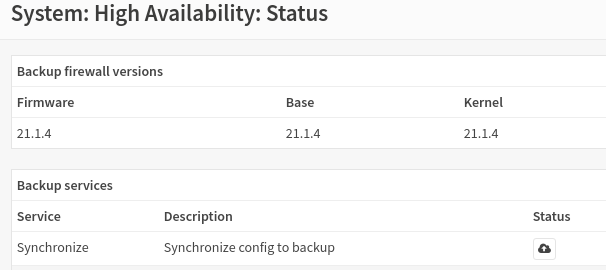
Switch the principal/backup to prepare the upgrade of the master (The switch is transparent from the user perspective and can be done without service interruption)
[1] On the principal, go to the Virtual IPS status page
Activate the CARP maintenance mode
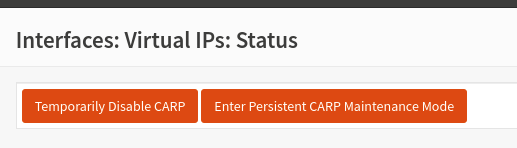
check the status of the VIPs, they must be
BACKUPon pushkin andPRIMARYon glyptotek
wait a few minutes to let the monitoring detect if there are connection issues, check ssh connection on several servers on different VLANs (staging, admin, …)
If everything is ok, proceed to the next section.
Upgrade the first firewall#
Before starting this section, the firewall statuses should be:
Firewall |
Status |
|---|---|
pushkin |
BACKUP |
glyptotek |
PRIMARY |
If not, be sure of what you are doing and adapt the links accordingly
[2] go to the System Firmware: status page (pushkin here)
Click on the
Check for upgradesbutton
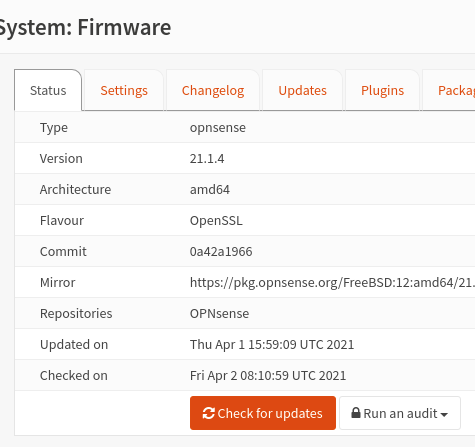
follow the interface indication, one or several reboots can be necessary depending to the number of upgrade to apply
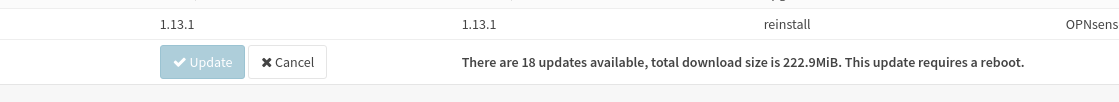
repeat from the
Check for upgradesoperation until there is no upgrades to applySwitch the principal/backup to restore
pushkinas the principal:on the current backup (pushkin here) go to Virtual IPS status
[3] click on Leave Persistent CARP Maintenance Mode
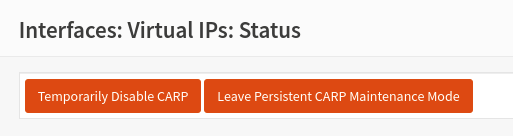
refresh the page, the role should have changed from
BACKUPtoMASTERcheck on the other firewall, if the roles is indeed
BACKUPfor all the IPs
Wait few moment to ensure everything is ok with the new version
Upgrade the second firewall#
Before starting this section, the firewall statuses should be:
Firewall |
Status |
|---|---|
pushkin |
PRIMARY |
glyptotek |
BACKUP |
If not, be sure of what you are doing and adapt the links accordingly
Proceed to the second firewall upgrade
perform [1] on the backup (should be
glyptotekhere)perform [2] on the backup (should be
glyptotekhere)perform [3] on the backup (should be
glyptotekhere)